How SSD Shared Hosting Can Improve Your Website’s SEO
Search engine optimization (SEO) is an essential part of any website’s success. It helps your website to rank higher in search engine results, making it more visible to potential customers. One important factor in SEO is the speed and performance of your website. This is where Hoster.Pk’s SSD Shared Hosting comes in.
Hoster.Pk SSD Shared Hosting plans provide faster loading times and better performance for your website, which can have a direct impact on your SEO. Search engines like Google take into account the speed and performance of a website when determining its ranking in search results. By providing faster loading times and better performance, Hoster.Pk’s SSD Shared Hosting can help to improve your website’s SEO.
In addition to using SSD Shared Hosting, there are other ways to optimize your website for SEO. Using a content delivery network (CDN) can help to reduce the load time of your website by distributing the content across multiple servers. Caching plugins can also help to speed up your website by storing a copy of your website’s pages in the browser’s cache.
By choosing Hoster.Pk’s SSD Shared Hosting and implementing other SEO optimization techniques, you can improve your website’s SEO and increase its visibility in search engine results.
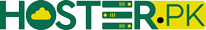






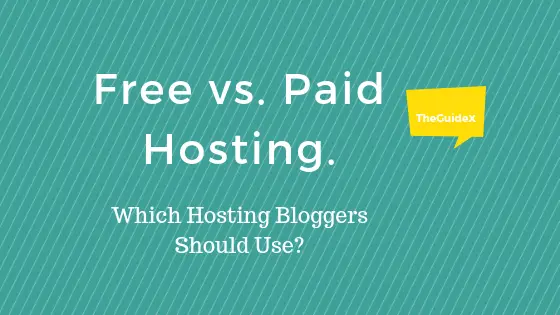
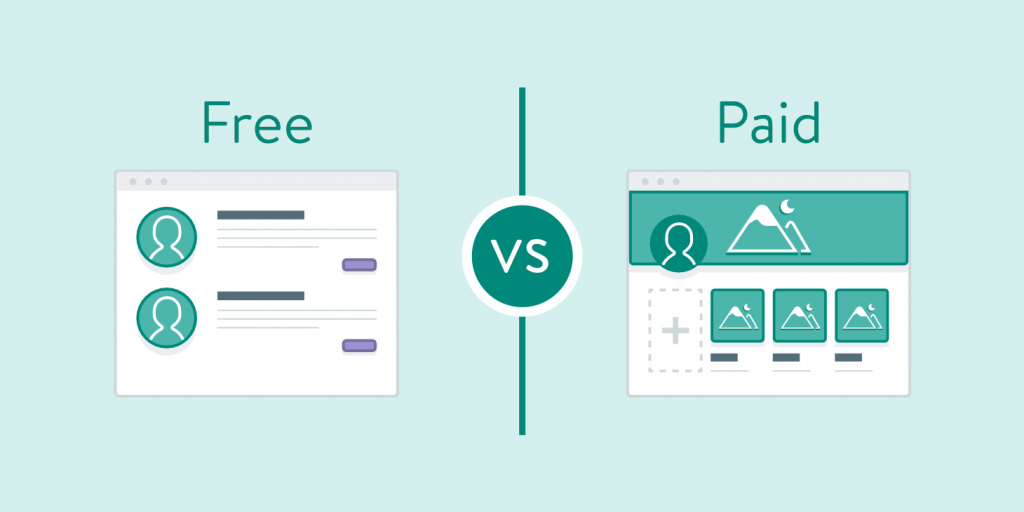



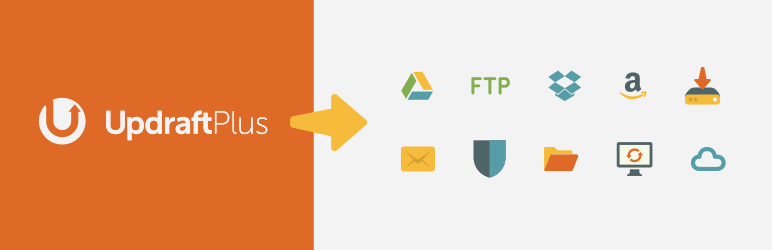 UpdraftPlus, which allows you to schedule backups and save them to a cloud storage service like Google Drive or Dropbox.
UpdraftPlus, which allows you to schedule backups and save them to a cloud storage service like Google Drive or Dropbox.


 One of the biggest concerns for website owners is the security of their site. With Hoster.Pk’s WordPress hosting, you can rest assured that your website will be protected against common threats such as malware, hackers, and DDoS attacks. Our hosting plans include firewalls, malware scanning, and DDoS protection to keep your site secure.
One of the biggest concerns for website owners is the security of their site. With Hoster.Pk’s WordPress hosting, you can rest assured that your website will be protected against common threats such as malware, hackers, and DDoS attacks. Our hosting plans include firewalls, malware scanning, and DDoS protection to keep your site secure. Keeping your WordPress software and plugins up to date is essential for maintaining the security and functionality of your website. With Hoster.Pk’s WordPress hosting, we take care of all updates for you, so you don’t have to worry about it.
Keeping your WordPress software and plugins up to date is essential for maintaining the security and functionality of your website. With Hoster.Pk’s WordPress hosting, we take care of all updates for you, so you don’t have to worry about it.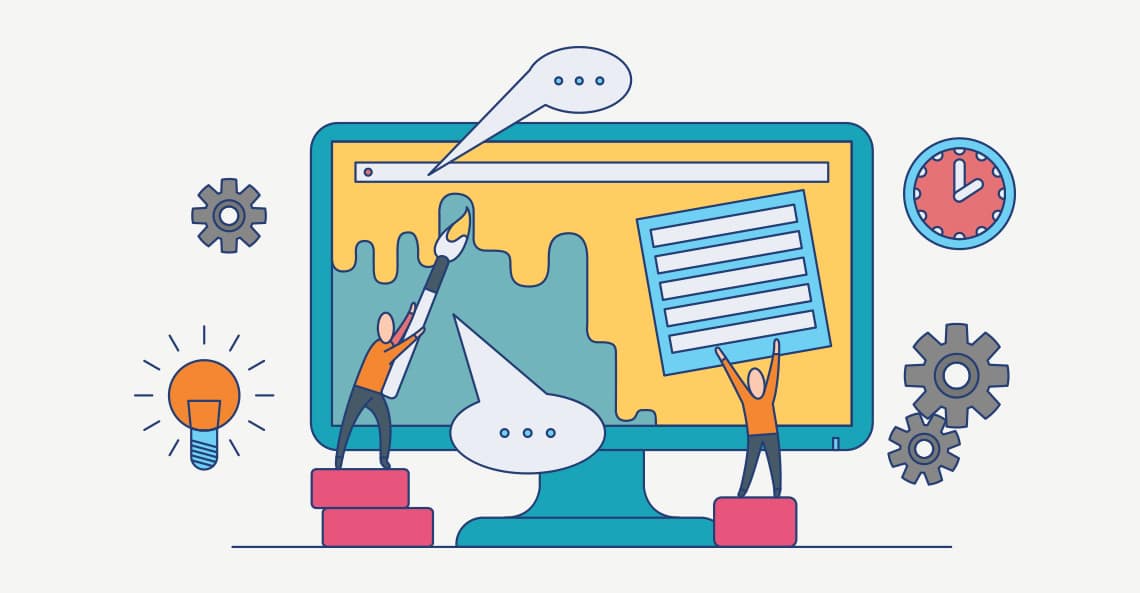 Our hosting plans come with a variety of tools and features to help you easily manage your website, including a user-friendly control panel, pre-installed WordPress software, and a variety of pre-installed themes and plugins to choose from.
Our hosting plans come with a variety of tools and features to help you easily manage your website, including a user-friendly control panel, pre-installed WordPress software, and a variety of pre-installed themes and plugins to choose from.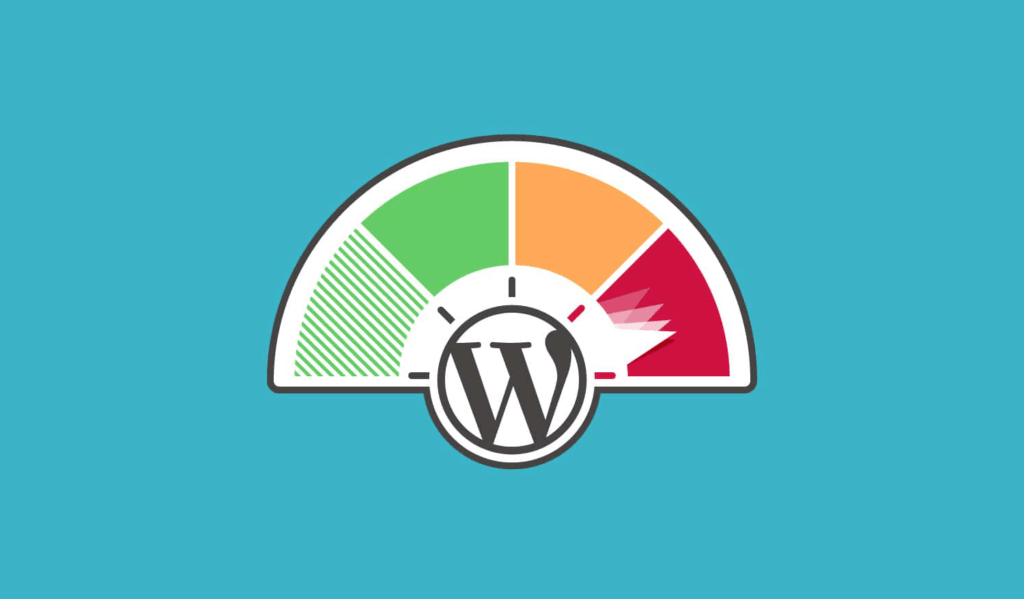 Our hosting plans are optimized for WordPress, which means your website will load faster and be more reliable. This is especially important if you have a high-traffic website or an e-commerce store.
Our hosting plans are optimized for WordPress, which means your website will load faster and be more reliable. This is especially important if you have a high-traffic website or an e-commerce store.